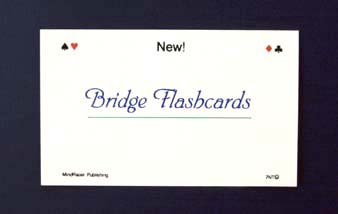|
We have Bridge Tallys, Hands, Quizzes, Tips, Recipes, Gifts, Rules, Terms, Worksheets, Puzzles, Cards...
|
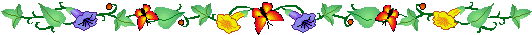
| If the box above isn't all on 1 line read the rest of this page. Otherwise: |
| We have lots of other Bridge pages for you to visit: | ||
| Bridge Homepage |
Our Products |
Viewing Problems?These pages were written for viewing by Internet Explorer, Netscape, and AOL but can also be viewed by a wide variety of other browsers. The problem you may encounter is having to scroll up and down or side to side to see a single page. Lines of text might end at funny times or there will be lines with only 1 word. This is caused by computer monitors having different resolutions. Some are 1400 x 1200 pixels while others are 800 x 600 etc. Most websites today are designed for at least 1000 x 800. The first thing is to make sure your window is maximized to full screen. This will take care of most problems. Maximize your window using a file command or by clicking on the up arrow or maximize box in the upper right corner of the screen. Your browser may also have the default font set to extra large or extra small. There is usually a menu item to change this easily (though some browsers do not have this option). For most users Medium or size 12 font is usually best but some computers may need "small" or "extra small", while others can use "large". Try it now (in Internet Explorer there is a "size" icon on the toolbar or look under ("View" - "Text/Font" - "Size"), in Netscape it's under the heading ("View") or ("Options" - "General Preferences" - "Fonts") to see the results. As you go from page to page you may wish to change the font larger or smaller depending on how much you wish to see at one time. With larger fonts you can read things easier but then you will have to scroll up and down the pages. You can also shorten or turn off the 'tool button bar', 'link bar' or 'status bar' (under the "View" or "Options" menu in some programs) to gain more vertical screen room. Another problem is if your browser cannot display tables. This you will notice immediately since you will see all kinds of strange characters and text all over the page. Selecting this link will take you to our text only pages.These are also much much faster if you have an older computer that takes a long time to download webpages. If you have any other problems you may wish to download a free newer browser off the Internet. Or you can e-mail us: mindracer@compuserve.com Please click on the back button on your toolbar to take you to your previous page, or click one of the icons below. |
| Homepage | Products |